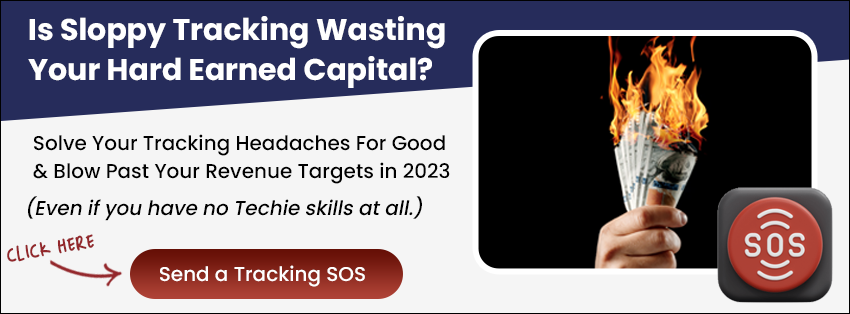Introduction
This guide provides a step-by-step process on how to format the appearance of question lines in your LeadsHook decision tree.
Prerequisites
- An active LeadsHook account
- An existing decision tree within LeadsHook
Here is an example of a question line without formatting:

Here is an example of a question with formatting:

Step by Step Instructions
1. Creating Question Lines
- Create a new ‘Questions & Answers’ node. This is where you’ll set up question lines format.

Here is the Questions & Answers node configurations for the example as shown above.
2. Formatting question lines
- Click “Appearance”

- Click “Chatbot Lines”

- The text styles, question line styles and background color can be formatted.
Conclusion:
Effectively formatting question lines in your decision tree can enhance the user experience, making your decision tree more engaging and user-friendly.
FAQs:
- Can I use different formatting styles for different question lines?
- Yes, each question line can be individually formatted.