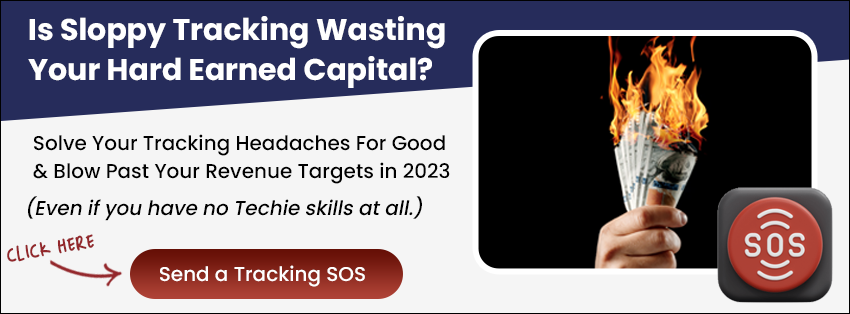Introduction:
This guide explains how to integrate LeadsHook with Google Sheets using Zapier. By following this step-by-step process, you can transfer leads from LeadsHook to Google Sheets. Additionally, this guide highlights a peculiar behavior observed in Zapier which could potentially be a bug.
Prerequisites:
- An active LeadsHook account
- Google Sheets access
- A Zapier account
NOTE: THIS DIRECT INTEGRATION METHOD ALSO APPLIES TO SENDING DATA TO ZAPIER AND THEN FROM ZAPIER TO ANOTHER THIRD PARTY.
ALSO, THIS METHOD DOESN’T TRANSFER DATA REAL TIME. ZAPIER WILL BASICALLY PULL LEADS FROM LEADSHOOK BY BATCH DEPENDING ON YOUR ZAPIER PLAN. IT MAY TAKE 10-15 MINUTES BEFORE THE LEADS WOULD APPEAR ON YOUR GOOGLE SHEETS.
Conclusion:
Integrating LeadsHook with Google Sheets via Zapier offers an automated way to transfer lead data. Keep in mind the potential delay in data transfer, and adjust your operations accordingly.
FAQs:
- How frequent are the data pulls from Zapier?
- The frequency of data pulls depends on your Zapier plan. It may vary from a few minutes to up to 15 minutes.